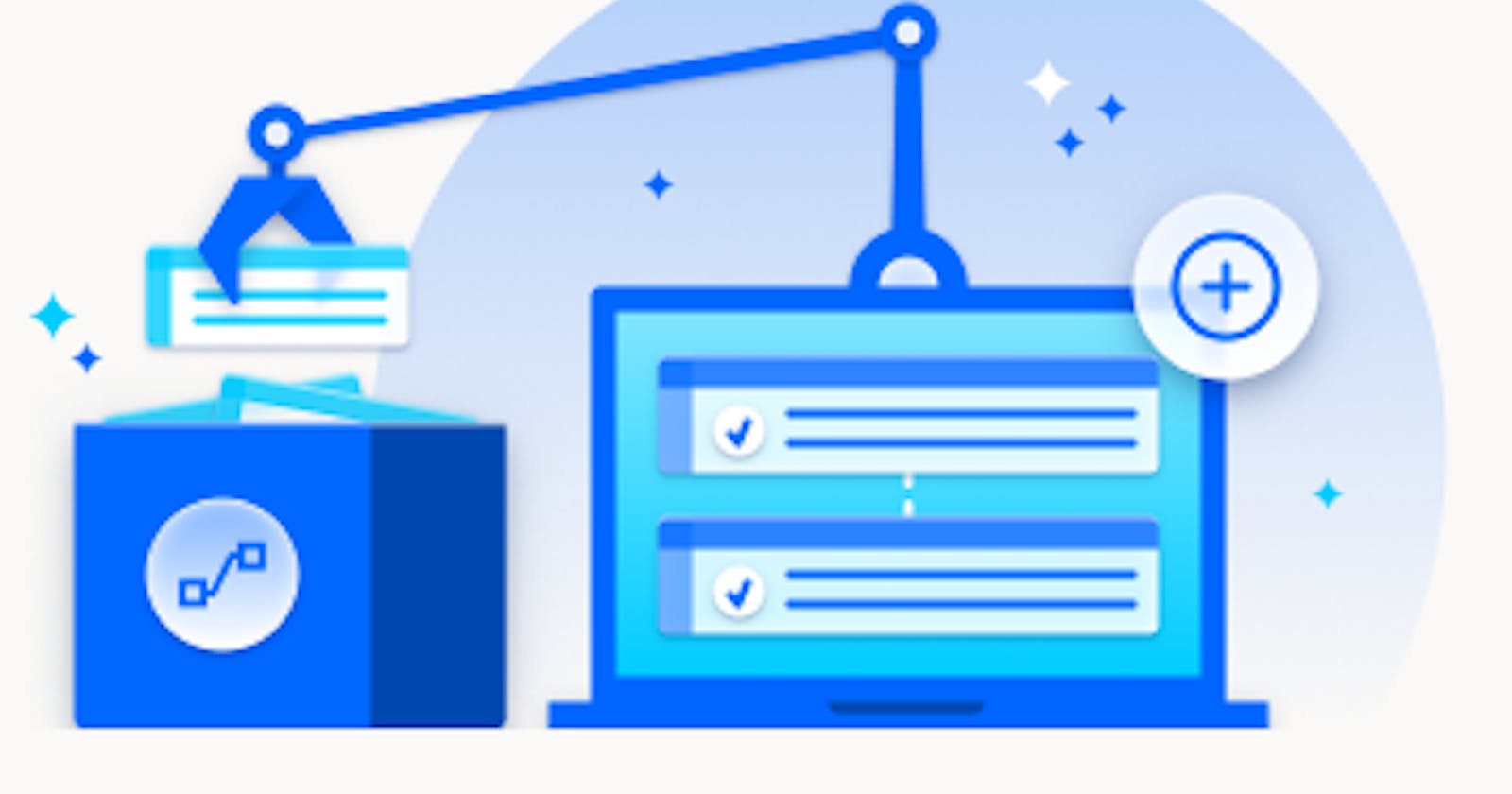I found it surprisingly difficult to find documentation that demonstrates how to add MULTIPLE items to a dynamo DB from a single JSON file. Well here is it, plain and simple. I've included a few different types of examples.
Here's the template:
{
"DDBTableName":[
{
"PutRequest":{
"Item":{
"keyName":{"DataType":"Value1"}
}
}
},
{
"PutRequest":{
"Item":{
"keyName":{"DataType":"Value2"}
}
}
}
]
}
Here's a sample table called HotelInfoAccessibility. It has a single key called "text". Real fancy, I know.
{
"HotelInfoAccessibility": [
{
"PutRequest": {
"Item": {
"text": { "S": "Grab bars on tub walls"}
}
}
},
{
"PutRequest": {
"Item": {
"text": { "S": "Shower chairs"}
}
}
},
{
"PutRequest": {
"Item": {
"text": { "S": "Telephones with volume control"}
}
}
}
]
}
If you copy and paste to quickly fill in another table, DON'T FORGET TO CHANGE THE TABLE NAME. I did it... it wasn't fun.
This next example is also simple. It's a two key table called MenuLinks. The primary key is href, the sort key is text. I also include a class key cause that's probably a thing I need.
{
"MenuLinks": [
{
"PutRequest": {
"Item": {
"class": {
"S": "info"
},
"href": {
"S": "#hotelinfo"
},
"text": {
"S": "info"
}
}
}
},
{
"PutRequest": {
"Item": {
"class": {
"S": "rooms"
},
"href": {
"S": "#rooms"
},
"text": {
"S": "rooms"
}
}
}
},
{
"PutRequest": {
"Item": {
"class": {
"S": "dining"
},
"href": {
"S": "#dining"
},
"text": {
"S": "dining"
}
}
}
},
{
"PutRequest": {
"Item": {
"class": {
"S": "events"
},
"href": {
"S": "#events"
},
"text": {
"S": "events"
}
}
}
},
{
"PutRequest": {
"Item": {
"class": {
"S": "attractions"
},
"href": {
"S": "#attractions"
},
"text": {
"S": "attractions"
}
}
}
}
]
}
And if you want to get super fancy, you can nest your json, should work the same way.
Once you've got your data properly formatted and saved to a json file, you can run the aws cli to write these items to the table.
aws dynamodb batch-write-item --request-items file://menu_links.json
Make sure you point to the correct file location, obviously. The response will be:
{
"UnprocessedItems": {}
}
Login to the DynamoDB console, or use the cli or another program to query your data.
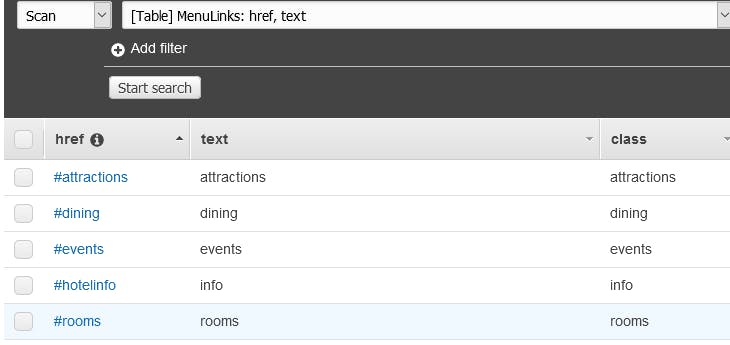
That's what I've been working on today. Some days are more productive than other :)
-AJ